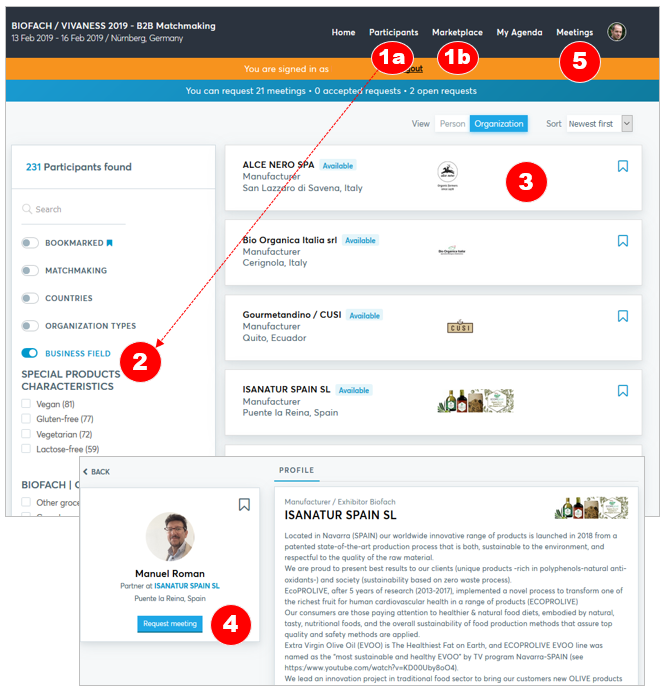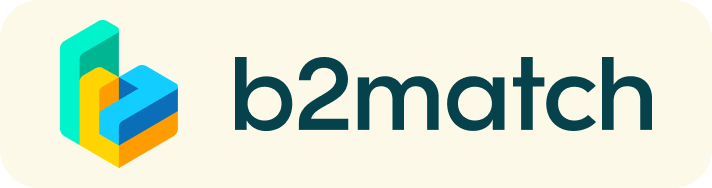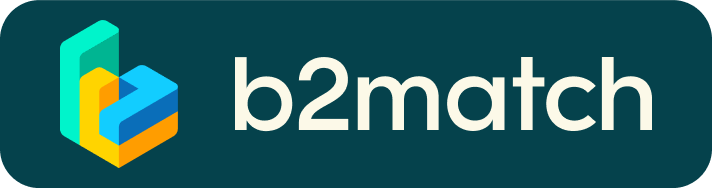B2B Meetings - How does it work?
A matchmaking event is a quick and easy way to meet potential cooperation partners in face-2-face talks. 30 minutes run fast but usually it is enough to build first connections, then the bell rings and the next talk starts.

1 |
RegistrationTo access the B2B networking, you have to be register via the green Register Now button.Afterwards your contact data are automatically transferred to this platform. You will receive an invitation email asking to confirm your interest in 1:1 networking and publish your offers and/or demands. |
2 |
Publish a business profile to showcase your needs
Create a strong profile which will raise your visibility to others on this platform. Make it clear and concise. |
3 |
Browse profiles of attendeesFind out who is offering interesting and promising business opportunities |
420 May - 13 Jun |
Send & receive meeting requestsBe active not reactive. Browse published participants profiles and send meeting requests to those you want to meet at the event. Adding a meaningful remark why you are interested in a meeting will increase the chance that your request will be accepted. Accepted meeting requests will be scheduled automatically. Booking rules?
|
512 - 13 June |
Matchmaking Event
A day before the event you will receive an email with your detailed meeting schedule. You will receive the final paper version at the Matchmaking registration desk. |
How to request meetings?
Note: To send and receive B2B meeting requests you have to select at least one Matchmaking sessions (see Menu: Attendance)
- a) View participant profiles via “Participants”
b) View products & collaboration wishes via “Marketplace” - Use the Filters options to identify most relevant business partners
- Click on any of the listed Company/Marketplace profiles to view the entire profile
- Via the blue button “Request Meeting” you can send a meeting request
Note: Your meeting request has to be confirmed by the counterpart to be scheduled. - The status of all meeting requests (incoming/outgoing) can be viewed at any time via the Menu: Meetings.
You are alerted by email once the requested organisation has accepted your meeting request